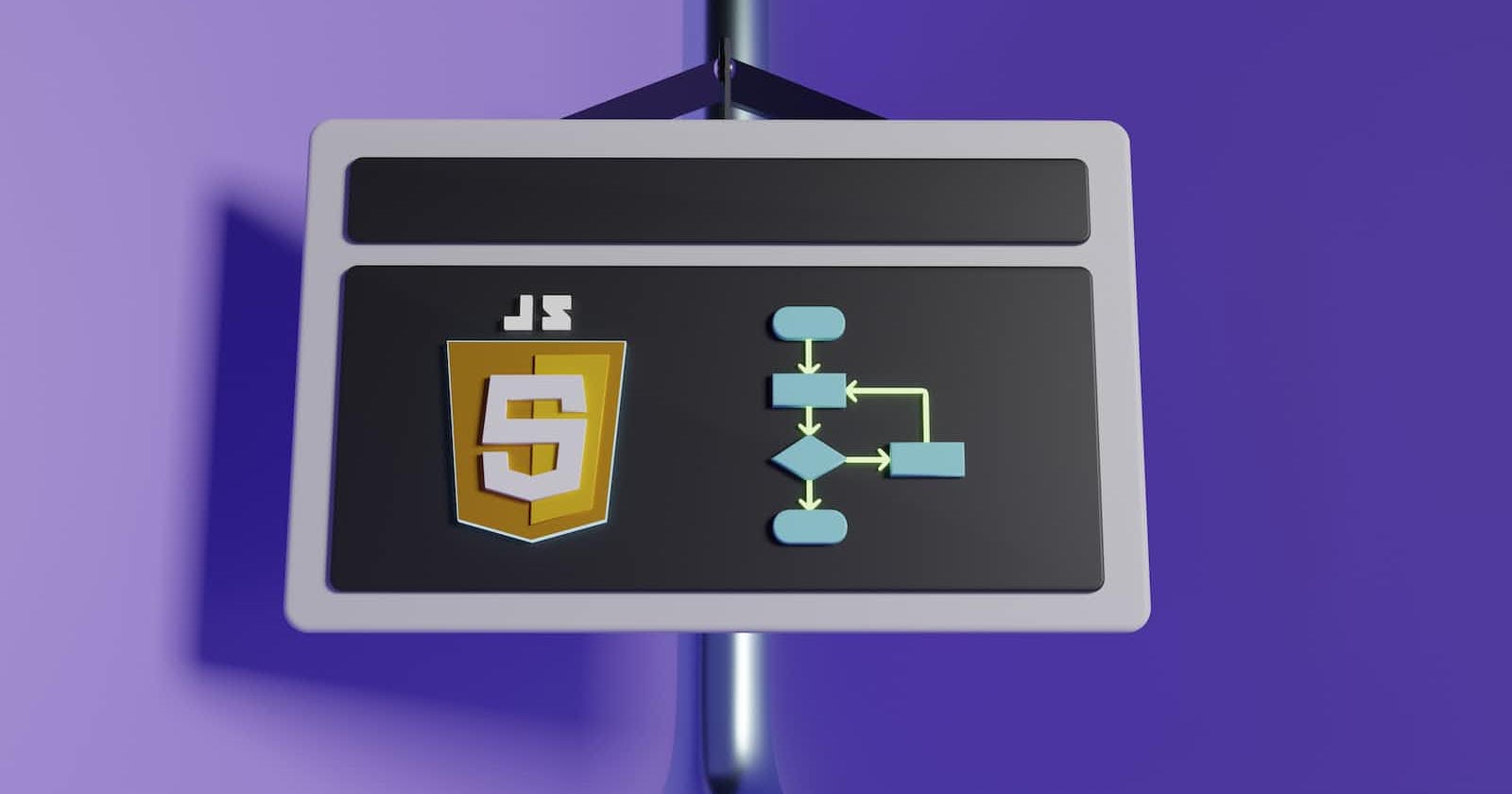Exploring Hashmaps: Understanding Data Structures and Algorithms for Efficient Data Management
Hashmaps also referred to as dictionaries or associative arrays, are critical data structures that effectively tackle the problem of searching and retrieving key-value pairs. In Javascript, hashmaps are implemented using objects, which allow for fast lookups and manipulations. This article will delve into the fundamentals of working with hashmaps in Javascript, highlighting their significance in optimizing data management by enabling efficient storage and retrieval of information. You'll learn how to create, manipulate, and use hashmaps to effectively tackle data-related challenges in your applications.
Creating a Hashmap
To create a new hashmap in Javascript, simply create a new object using the object literal notation:
const myMap = {};
This creates an empty hashmap. You can also create a hashmap with some initial values:
const myMap = { key1: "value1", key2: "value2" };
Adding and Updating Key-Value Pairs
To add a new key-value pair to a hashmap, you can simply assign a value to a new key:
myMap["key3"] = "value3";
To update the value associated with a key, simply reassign the value:
myMap["key1"] = "new value";
Retrieving Values
To retrieve a value from a hashmap, use the key to access the value:
const value1 = myMap["key1"];
If the key doesn't exist in the hashmap, the result will be undefined:
const value4 = myMap["key4"]; // undefined
Checking for Key Existence
To check if a key exists in a hashmap, you can use the in operator:
if ("key1" in myMap) {
// do something with myMap["key1"]
}
You can also use the hasOwnProperty method:
if (myMap.hasOwnProperty("key1")) {
// do something with myMap["key1"]
}
Iterating over Keys and Values
To iterate over the keys in a hashmap, use a for...in loop:
for (const key in myMap) {
console.log(key);
}
To iterate over the values in a hashmap, use Object.values:
const values = Object.values(myMap);
for (const value of values) {
console.log(value);
}
To iterate over both keys and values, use a for...in loop and access the value using the key:
for (const key in myMap) {
const value = myMap[key];
console.log(key + ": " + value);
}
Deleting Key-Value Pairs
To delete a key-value pair from a hashmap, use the delete operator:
delete myMap["key1"];
Hashmap Collision
In a hashmap, collisions happen when two or more keys map to the same location. This occurs when different keys have the same hash code. Collisions are inevitable in most hashmaps, and they can be handled through chaining or open addressing. Chaining stores colliding key-value pairs in linked lists, while open addressing searches for the next available slot. The choice of collision resolution strategy affects performance and should be based on the specific use case.
Here are some code snippets to demonstrate how collisions can occur in a hashmap and how they can be handled using chaining and open addressing.
Collision using Chaining:
// Initializing a hashmap
const myMap = new Map();
// Adding key-value pairs
myMap.set("John", 28);
myMap.set("Mary", 32);
myMap.set("Alice", 25);
// Attempting to add a new key-value pair with the same hash as an existing one
myMap.set("Sam", 28);
// Retrieving values for colliding keys
console.log(myMap.get("John")); // 28
console.log(myMap.get("Sam")); // 28
In this example, the keys "John" and "Sam" have the same hash code, resulting in a collision. To handle this, the hashmap uses chaining by storing the colliding key-value pairs in linked lists. When we retrieve the values for both "John" and "Sam", the hashmap successfully returns the correct values for each key.
Collision using Open Addressing:
// Initializing a hashmap with a fixed size
const myMap = new Array(5);
// Adding key-value pairs
myMap[2] = { key: "John", value: 28 };
myMap[4] = { key: "Mary", value: 32 };
myMap[1] = { key: "Alice", value: 25 };
// Attempting to add a new key-value pair with the same hash as an existing one
let i = 2;
while (myMap[i] !== undefined) {
i++;
}
myMap[i] = { key: "Sam", value: 28 };
// Retrieving values for colliding keys
console.log(myMap[2].value); // 28
console.log(myMap[3].value); // undefined
console.log(myMap[4].value); // 32
console.log(myMap[5].value); // 28
In this example, the keys "John" and "Sam" have the same hash code, resulting in a collision. To handle this, the hashmap uses open addressing by searching for the next available slot to store the colliding key-value pair. When we retrieve the values for "John" and "Sam", the hashmap successfully returns the correct values for each key. However, it is important to note that open addressing can lead to performance issues if the hashmap becomes too crowded, as it can lead to a high number of failed searches before finding an available slot.
Conclusion
We've covered the basics of creating, manipulating, and iterating over hashmaps in Javascript. With these tools, you'll be able to use hashmaps to solve a wide variety of problems in your Javascript applications.
There is an urban myth*, “that you can solve any algorithm using a Hashmap or that if you are stuck and don’t know with which data structure to proceed, you should try a Hashmap”.*